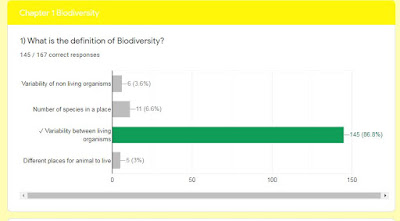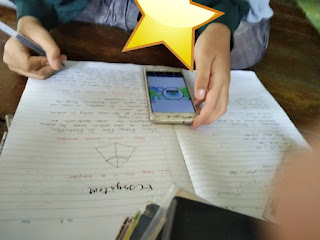Hello everyone welcome back to my
blog, how are you doing? I hope you are doing great and blessed with vibrant
energy to face this challenging worldly life J
. So for the last 2 entries, I did mentioned about the usage of Prezi and
Google form as education tools but for today I wanted to share my all-time
favourite software for teaching which is Plickers! Why Plickers? Not Kahoot or
Quizzes? Well read this article and I bet you will be on team Plickers!
First of all, Plicker is a
software and app mainly use for evaluating student understanding about certain topics?
I mainly use Plickers as an engagement for pre-knowledge session or formative
test. Plickers is very easy to use and does not require longer time to
understand. Educators can simply register their students name in Class rooster
and print out QR code designated for each students.
 |
| Diagram 1 shows example of scoresheet in Plickers |
You must be thinking that if I
have 100 students, so I need to print 100 QR codes? That is not the level of
Plickers ok. You only need to print the number of student in class and the same
QR codes can be use for other class. This is because Plickers works by
identifying the number associated with students so we can reuse it anytime we
want.
Plicker can be entertaining for students
because it is sort of like a quiz with students. Educators can be creative by
having a class that is almost like a National Quiz challenge. Hence , prevent
students from getting bored. Well you
must be thinking that what if my student does not own or cannot bring
smartphone to school? I got you bro, Plickers only need the teacher smartphone
for scanning the QR code so no gadjet for students just the QR code.
 |
| Diagram 2 shows example of question |
However , the downside of
Plickers are , it only can be used for objective as the QR code only has A,B,C,D
option but not structure. So , for teachers who want to fully evaluate their
students comprehension need to take extra mile and cannot wholly depend on
Plickers. The other lack of Plickers is, free version only allow educators to
make 5 questions per set, which is teacher need to have many sets if they
wanted to do more but it is still free.
I still remember my students
reaction when they first tried Plickers with me, they were so excited and I can
see the competitiveness between their mates to the extent they are booing or
high five if their friends got wrong or right. Well of course , it is a bit challenging
to control students but at least they are not sleepy. Plickers does help me
going through afternoon class just to make them wake up and focus.
Overall, Plickers does help me in
quick assessment before proceeding to next subtopic in order to analyse and
observe my student’s understanding but the authenticity of it could be
challenge because students might blindly follow their friend’s answer.
Thank you J